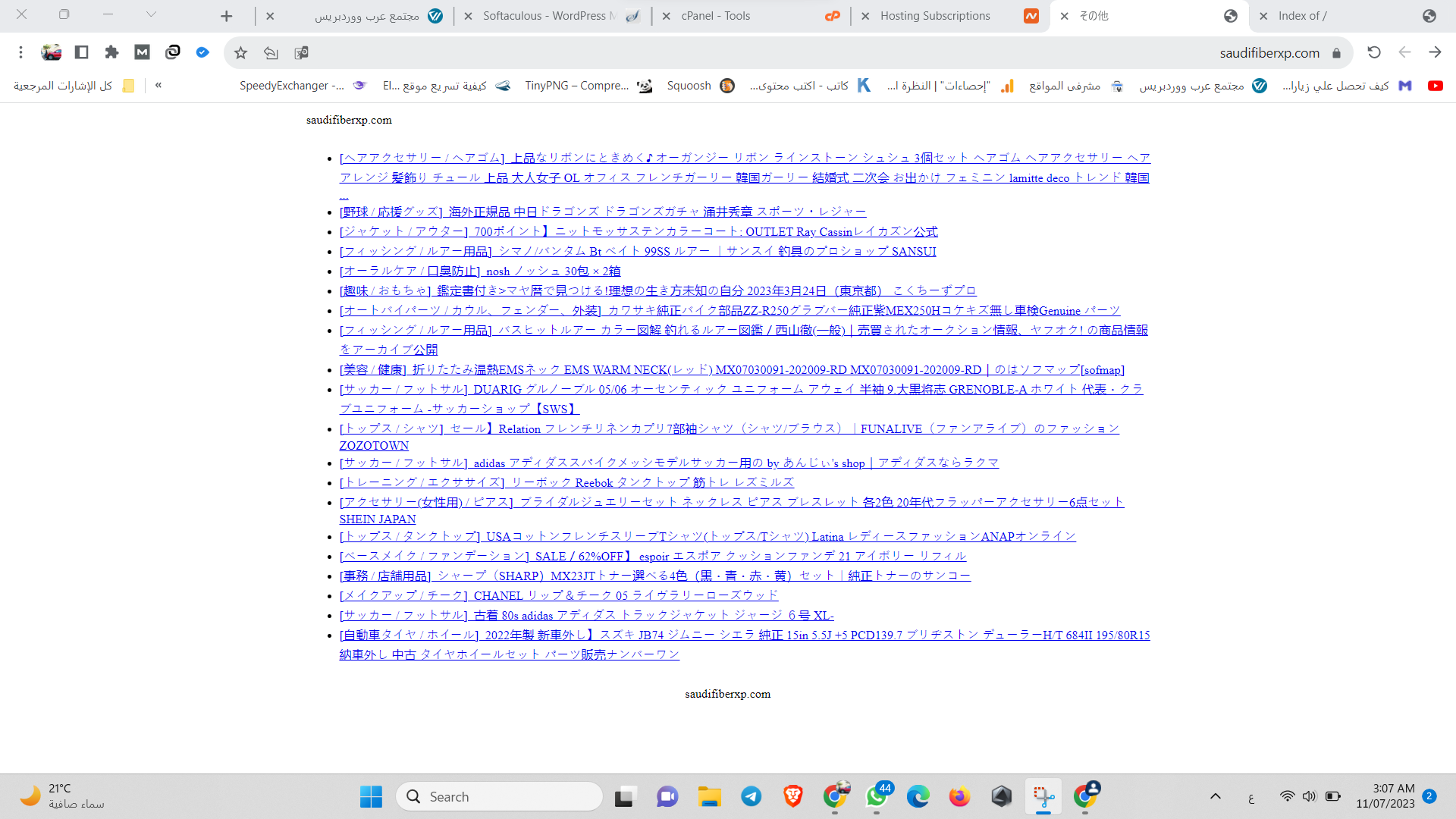
قمت بفتح موقعي اليوم , أصبح بهذا الشكل , ولا استطيع الوصول الى لوحة تحكم وورد بريس 
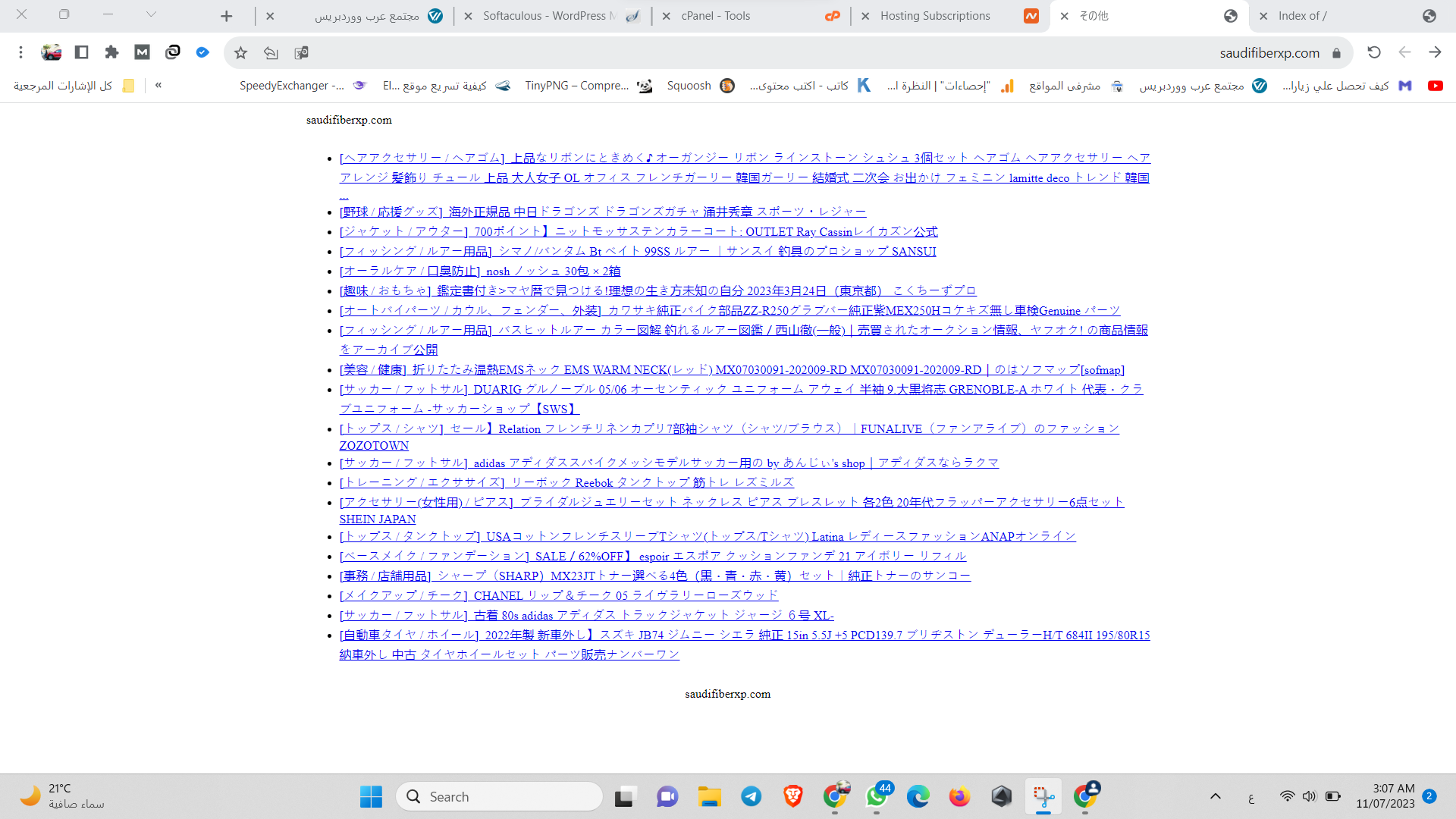
قمت بفتح موقعي اليوم , أصبح بهذا الشكل , ولا استطيع الوصول الى لوحة تحكم وورد بريس 
أهلًا وسهلًا بك.
يبدو أن موقعك قد تعرض لهجوم أو اختراق، ويجب أن تستعيد نسخة احتياطية خاصة به إذا كان لديك واحدة. إذا لم يكن لديك نسخة احتياطية فاتبع الخطوات التي شرحناها في مقالة ([سجل الدخول لترى الرابط]).
لكن لاحقًا يفضل أن تستخدم إضافة حماية في موقعك لتأمينه ومنع حدوث مثل هذه المشاكل مستقبلًا. يمكن معرفة الإضافة الأنسب بالنسبة لك عبر مراجعة هذه المقالة ([سجل الدخول لترى الرابط]).
علي ملص استخدم استضافة هوستنجر ، قمت بالتواصل مع الدعم الفني ، والصراحة كانو متعاونين جداً ، استعرضو علي بعض الطرق مثل التى متوفرة بالمقالة التى قمت بإرفاقها بالتعليق السابق لاكن بدون فائدة !!
وبالاخير تم استعادة نسخه احتياطية من طرفهم ، مع العلم انى لم اقوم باخذ نسخه احتياطية ولا مرة من المرات!! قامو بعرض عليا بعض التواريخ من الشهر السابق كانت مسجلة لديهم ! اخترت تاريخ ، وبعد بنصف ساعة تم استرجاع كل شىء والامور على ما يرام ،،، وتغير كافة كلمات السر واضافة حماية للووردبريس
his is an automated alert to inform you that we have detected a malicious attempt to access your account via http or ftp on our server '[سجل الدخول لترى الرابط]'.
Our security systems have blocked the upload of malicious file to the server and put it to the quarantine. Your website is safe now, but it is important
you undertake the following precautions.
1. Immediately scan your PC for viruses and malware. We recommend the anti-virus programs which free editions are available
for most operating systems for this purpose.
2. Make sure that you use strong, hard-to-guess passwords on your account and applications. Do not use the same password for
different applications. To remember more difficult passwords, we recommend you use the password managers such as LastPass or RoboForm.
3. Update all third party scripts to the latest versions (e.g. Joomla, WordPress, Magentoo or any other CMS). Remove every script, gadget,
feature, function, and code snippet which has poor security vulnerability report.
4. Use .htaccess or cPanel > Deny IP to block the hacker's HTTP access to your site. If you identified the hacker's IP address, one site where you
can look it up to get more information about this IP is [سجل الدخول لترى الرابط] .
5. Change your cPanel/ftp passwords.
We have put the following content into quarantine as we believe it contains viruses or other malicious code. If you feel this has been in error and
your file is false-positive (innocent), please submit a ticket to us at [سجل الدخول لترى الرابط] or contact
the Live Help at [سجل الدخول لترى الرابط] and we will be happy to assist:
'ClamAV detected virus = [{HEX}php.generic.malware.446.UNOFFICIAL]': /home/saudtijf/public_html/wp-admin/index.php
'ClamAV detected virus = [{HEX}php.generic.malware.446.UNOFFICIAL]': /home/saudtijf/public_html/wp-content/index.php
'ClamAV detected virus = [{HEX}php.generic.malware.446.UNOFFICIAL]': /home/saudtijf/salam/wp-admin/index.php
'ClamAV detected virus = [{HEX}php.generic.malware.446.UNOFFICIAL]': /home/saudtijf/mobilysa/wp-content/index.php
'ClamAV detected virus = [{HEX}php.generic.malware.446.UNOFFICIAL]': /home/saudtijf/mobilysa/index.php
'ClamAV detected virus = [{HEX}php.generic.malware.446.UNOFFICIAL]': /home/saudtijf/salam/wp-content/index.php
'ClamAV detected virus = [{HEX}php.generic.malware.446.UNOFFICIAL]': /home/saudtijf/salam/index.php
'ClamAV detected virus = [{HEX}php.generic.malware.446.UNOFFICIAL]': /home/saudtijf/mobilysa/wp-admin/index.php
--
Regards,
NameCheap Hosting Team